Samsung NX60T8311SS User Manual
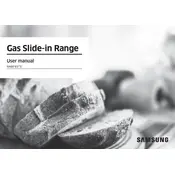
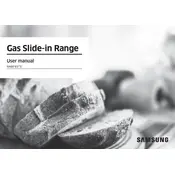
To perform a self-clean, remove all racks and accessories from the oven. Close the oven door and select the Self Clean option on the control panel. Select the desired cleaning duration and press Start. Do not open the door until the cleaning cycle is complete and the oven has cooled down.
Ensure that the oven is correctly plugged in and that the circuit breaker has not tripped. Check that the oven settings are correct and that the door is fully closed. If the issue persists, it may require professional repair services.
Ensure that the oven racks are in the correct position and that the bakeware being used is suitable for convection baking. Avoid opening the oven door frequently during cooking. If problems continue, calibrate the oven temperature using the settings menu.
Allow the cooktop to cool completely. Use a non-abrasive cleaner and a soft cloth or sponge to clean the surface. For tough stains, use a cooktop scraper. Avoid using steel wool or harsh chemicals that can damage the surface.
Press the Clock button on the control panel. Use the number pads to set the correct time, then press the Clock button again to confirm. Ensure the time is set for AM or PM as needed.
Yes, you can use aluminum foil in the oven to line baking sheets or cover dishes. However, do not cover the oven racks or the oven floor with foil, as it can block heat circulation and damage the oven.
Turn off the power to the oven at the circuit breaker. Remove the glass cover over the light bulb inside the oven. Unscrew the old bulb and replace it with a new 40-watt appliance bulb. Reattach the glass cover and restore power to the oven.
Regularly clean the oven and cooktop surfaces. Check and clean the oven racks and door seals. Inspect burners and knobs for damage and replace as necessary. Perform a self-clean cycle periodically to maintain oven efficiency.
When using the convection feature, reduce the cooking temperature by 25°F from the recipe's recommended temperature. Use baking pans with low sides and arrange them so they do not touch each other to allow for proper air circulation.
First, try resetting the power by turning off the circuit breaker for 30 seconds. If the problem persists, ensure the control lock feature is not activated. If it remains unresponsive, contact Samsung support for further assistance.