Samsung NX60A6751SG User Manual
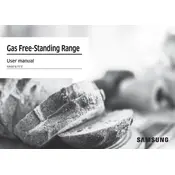
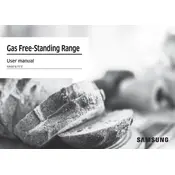
To clean the cooktop, use a non-abrasive cleaner and a soft cloth. Ensure the surface is cool before cleaning. For stubborn stains, a mixture of baking soda and water can be used.
Check that the oven is properly plugged in and that the circuit breaker is not tripped. If the problem persists, inspect the heating element for any visible damage and consider contacting Samsung support.
Ensure the oven is preheated to the correct temperature. Use oven thermometers to verify accuracy. Also, consider using a lower rack position or reducing cooking time slightly.
Regularly clean the interior and exterior of the oven. Run the self-cleaning cycle periodically and check for software updates if the model supports it.
Select the convection mode on the control panel. Adjust the temperature and time settings according to your recipe. Convection cooking often requires lower temperatures and shorter cooking times.
Some noise is normal due to the expansion and contraction of metal parts. However, if the noise is loud or concerning, check for loose racks or objects in the oven. Contact support if the issue persists.
Place baking trays in the center of the oven and avoid overcrowding. Use the convection setting for more even heat distribution. Rotate trays halfway through cooking if necessary.
Ensure the appliance is powered on. If the panel remains unresponsive, try resetting the circuit breaker. Consult the user manual for a control panel reset procedure and contact support if needed.
Ensure the oven is off and cool. Remove the glass cover by turning it counter-clockwise. Replace the bulb with a new one of the same type and wattage, then reattach the cover.
Yes, aluminum foil can be used, but avoid covering the oven's bottom or blocking vents as this can affect cooking performance and airflow. Use foil on baking trays to catch drips and spills.