Samsung NX60A6711S User Manual
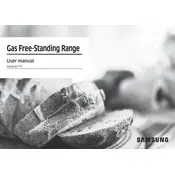
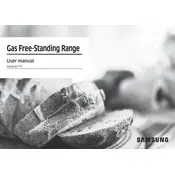
To set the clock on your Samsung NX60A6711S Cooker, press the 'Clock' button, then use the number pad to enter the current time. Press 'Start' to save the settings.
First, ensure the cooker is plugged in and the circuit breaker is not tripped. Check if the oven controls are set correctly. If the issue persists, consult the user manual or contact customer support.
Allow the stovetop to cool completely. Remove the grates and burner caps, then clean them with warm, soapy water. Wipe the surface with a damp cloth and mild cleaner. Dry thoroughly before reassembling.
Check for obstructions around the door seal or hinges. Clean any debris or food particles. If the problem continues, the door hinges might need adjustment or replacement.
Remove all racks and accessories from the oven. Close the door and select the 'Self Clean' function. Choose the desired cleaning duration and press 'Start'. The door will lock during the process.
Perform a soft reset by turning off the circuit breaker for one minute, then turning it back on. If the issue persists, consult the manual or seek professional assistance.
Ensure that no food residues are left on the oven floor or racks. Use oven-safe cookware and avoid overloading. Regularly clean the interior to prevent buildup.
Yes, you can adjust the temperature calibration. Press 'Bake' and hold for several seconds until you see the calibration display. Use the arrow keys to adjust the temperature up or down as needed.
Ensure the oven is off and cool. Remove the bulb cover by turning it counterclockwise. Replace the bulb with a new one of the same type and wattage. Reattach the cover securely.
Regularly clean the oven interior, stovetop, and control panel. Check the door seal for integrity and clean it. Inspect gas connections for leaks and ensure all components are functioning correctly.