Samsung NX60A6511S User Manual
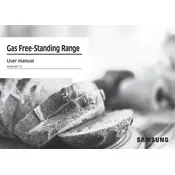
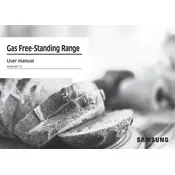
To initiate a self-cleaning cycle, remove any oven racks and large food debris. Press the 'Self Clean' button on the control panel, select the desired cleaning duration, and press 'Start'. Ensure the kitchen is well-ventilated during the process.
First, check that the oven is properly plugged in and the circuit breaker is not tripped. Ensure the temperature settings are correct. If the issue persists, it may require a service technician to inspect the heating elements.
Ensure the burner heads and caps are properly placed. If adjustment is needed, turn the burner control knob to the desired flame size. For further issues, the air shutter on the burner may need adjustment, which should be done by a professional.
Regularly clean the cooktop and control panel with a mild detergent. Check the oven door seal for damage. Clean the oven with a self-cleaning cycle or manually with oven cleaner. Inspect the burners and oven elements for wear and tear.
Inspect the door gasket for obstructions or damage. Ensure the hinges are not bent or misaligned. If the problem persists, it may require hinge replacement or further inspection by a service technician.
Select the 'Convection Bake' or 'Convection Roast' option on the control panel. Set the desired temperature and time, then press 'Start'. The convection fan will circulate hot air for even cooking.
First, ensure the cooker is plugged in and there's power. Try resetting the circuit breaker. If the panel remains unresponsive, a technician may need to inspect the control board for faults.
Remove the racks from the oven and soak them in warm, soapy water. Scrub with a non-abrasive pad to remove grease and residue. Rinse thoroughly and dry before replacing them in the oven.
Immediately ensure all burner knobs are turned off. Check for any open flames or sparks. Ventilate the area and contact your gas supplier. Do not attempt to use the cooker until it has been inspected by a professional.
Press the 'Clock' button on the control panel. Use the number pad to enter the current time, then press 'Start' or 'Clock' again to confirm the setting.