Samsung NX58R9311SS User Manual
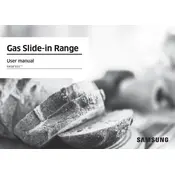
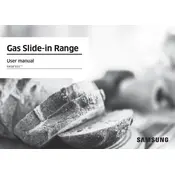
To set the clock, press the 'Clock' button, then use the number pad to enter the current time. Press 'Start/Set' to confirm.
Ensure that the oven is properly connected to a power source. Check if the oven door is fully closed. If the problem persists, consider resetting the circuit breaker or contacting Samsung support.
Remove the racks from the oven and clean them using warm, soapy water. For stubborn stains, use a non-abrasive cleaner. Rinse and dry thoroughly before placing them back in the oven.
Remove all racks and accessories. Close the oven door and select the 'Self Clean' option. Choose the desired cleaning duration and press 'Start'. Ensure the room is well-ventilated during the cleaning cycle.
Press the 'Convection Bake' or 'Convection Roast' button, set the desired temperature using the number pad, and press 'Start/Set'. The fan will circulate hot air for even cooking.
The 'SE' error code indicates a touchpad or control board issue. Try resetting the oven by turning off the power for a few minutes. If the error persists, contact Samsung support for assistance.
Yes, it is normal to hear some noise due to the convection fan and heating elements. However, if you hear loud or unusual sounds, inspect the unit for loose components or contact a technician.
Make sure the oven is turned off and cool. Remove the bulb cover by turning it counterclockwise. Replace the bulb with a new one of the same type and wattage, then reattach the cover.
Use a soft cloth and a cleaner specifically designed for stainless steel. Wipe in the direction of the grain to avoid scratches. Avoid using abrasive pads or cleaners.
Ensure the burners are properly seated and the gas supply is turned on. Clean any debris from the burner ports. If the issue persists, check for a spark by listening for the clicking sound when turning the knob to ignite.