Samsung NX3300 User Manual
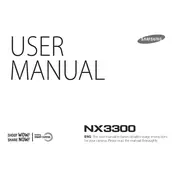
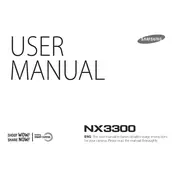
To transfer photos to your smartphone, use the Samsung SMART CAMERA App. Ensure your camera's Wi-Fi is enabled, connect your smartphone to the camera's Wi-Fi network, and follow the app's instructions to transfer images.
First, check if the battery is charged. If not, charge it fully. Ensure the battery is inserted correctly. If the camera still doesn’t turn on, try using a different battery or contact Samsung support for further assistance.
Visit the Samsung website to download the latest firmware. Copy the firmware file to an SD card, insert the card into the camera, and navigate to the settings menu to initiate the firmware update. Follow on-screen instructions to complete the process.
The Samsung NX3300 is compatible with Samsung NX mount lenses. It supports a variety of lenses, including wide-angle, telephoto, and macro lenses, designed for the NX series.
To reset the camera, go to the settings menu, select 'General', and choose 'Reset'. Confirm the reset to restore the camera to its factory settings. Note that this will erase all custom settings.
Blurry photos can result from camera shake, incorrect focus settings, or low light conditions. Use a tripod to stabilize the camera, ensure correct focus, and increase ISO settings in low light for clearer images.
Turn the mode dial on the top of the camera to 'M' for Manual Mode. This allows you to manually adjust the shutter speed, aperture, and ISO settings for full control over your shots.
Yes, the Samsung NX3300 supports RAW image format. To enable RAW shooting, go to the image quality settings and select RAW. This provides more flexibility in post-processing.
To clean the sensor, use a blower to remove dust particles. Avoid touching the sensor with your fingers. If necessary, use a sensor cleaning kit designed for mirrorless cameras. Follow the instructions carefully to avoid damage.
A red flashing light typically indicates that the camera is writing data to the memory card or that the battery is low. Ensure the memory card is not full and charge the battery if needed.