Samsung NX300M User Manual
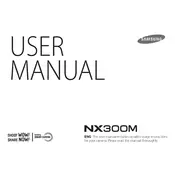
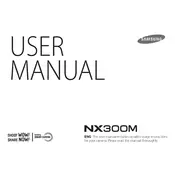
To connect your Samsung NX300M to a smartphone, you need to download the Samsung SMART CAMERA App. Turn on the camera's Wi-Fi feature, select "MobileLink" or "Remote Viewfinder", and connect to the camera's Wi-Fi network using your smartphone.
If your NX300M camera is not turning on, check if the battery is fully charged and properly inserted. Also, ensure the battery compartment door is securely closed. If the issue persists, try using a different battery or contact Samsung support.
To update the firmware, download the latest firmware from the Samsung website. Copy the firmware file to the root directory of a memory card, insert the card into the camera, and follow the on-screen instructions to complete the update.
For low-light photography, use a wide aperture, increase the ISO setting, and slow down the shutter speed. Consider using a tripod to avoid camera shake. Experiment with the camera’s manual mode to achieve the best results.
To transfer photos, connect the NX300M to your computer using a USB cable, or remove the memory card and use a card reader. You can also use the Wi-Fi feature to transfer photos wirelessly to a computer with the Samsung SMART CAMERA App.
A "lens error" message generally occurs when the lens mechanism is obstructed. Make sure the lens is clean and free of any debris. Restart the camera to see if the error resolves. If the problem persists, seek professional repair services.
To prolong battery life, avoid overcharging and fully depleting the battery. Store the battery in a cool, dry place when not in use. Use the camera’s power-saving modes and minimize the use of features like Wi-Fi and the flash.
Use a soft, lint-free cloth to gently wipe the lens. For stubborn spots, use a lens cleaning solution applied to the cloth, not directly on the lens. Avoid using rough materials or excessive force to prevent scratches.
To reset the NX300M to factory settings, navigate to the camera's menu, select “Settings,” and then choose “Reset.” Confirm your selection to restore the camera to its original state.
Yes, you can shoot videos with the Samsung NX300M. The camera supports Full HD video recording at 1920x1080 resolution with up to 60 frames per second. Use a high-speed memory card for optimal performance.