Samsung NX300 User Manual
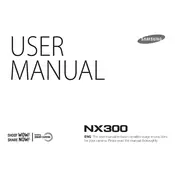
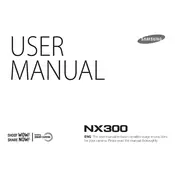
To update the firmware on your Samsung NX300, first, download the latest firmware version from the Samsung website. Transfer the firmware file to a formatted SD card. Insert the card into the camera, turn on the camera, and navigate to the settings menu. Select 'Firmware Update' and follow the on-screen instructions.
If your NX300 camera is not turning on, ensure that the battery is fully charged and properly inserted. Try using a different battery to rule out battery issues. If the problem persists, check for any visible damage and consider contacting Samsung support.
To transfer photos, connect your NX300 to your computer using the provided USB cable. Turn on the camera, and your computer should recognize it as a removable drive. Alternatively, you can remove the SD card and use a card reader to transfer the files.
If your NX300 is having trouble focusing, make sure the lens is clean and free of any obstructions. Check if the camera is set to the correct focus mode (e.g., single AF, continuous AF). If the issue persists, try resetting the camera settings to default.
To perform a factory reset on the NX300, go to the menu, select 'Settings', then choose 'Reset'. Confirm the reset when prompted. This will restore the camera to its original factory settings.
Yes, you can use third-party lenses with the Samsung NX300 as long as they are compatible with the NX mount. You may need an adapter for certain lens types. Ensure the lens supports the camera’s features you intend to use.
For low-light photography, increase the ISO setting, open the aperture to the widest setting, and use a slower shutter speed. Consider using a tripod to prevent camera shake. Experiment with these settings to find the best results for your environment.
To clean the sensor, use a blower to remove loose dust. If deeper cleaning is needed, use a sensor cleaning swab and solution designed for mirrorless cameras. Follow the cleaning instructions carefully to avoid damaging the sensor.
Yes, the Samsung NX300 supports RAW format. You can enable RAW shooting by going to the camera's menu, selecting 'Image Quality', and choosing the RAW option. This allows for more flexibility in post-processing.
Overheating can occur during extended video recording or in high-temperature environments. Allow the camera to cool down by turning it off periodically. Ensure that the camera's vents are not blocked and avoid using it under direct sunlight for long periods.