Samsung NX30 User Manual
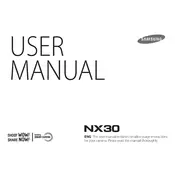
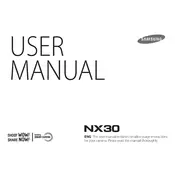
To transfer photos, connect the NX30 to your computer using a USB cable. Ensure the camera is turned on, then select 'PC Auto Connection' on the camera's display. Your computer should recognize the device, allowing you to transfer files.
If the NX30 does not turn on, first check if the battery is charged. Try removing and reinserting the battery. If it still doesn't turn on, try using a different, fully charged battery. If the issue persists, contact Samsung support.
To reset your NX30 to factory settings, go to the menu, select 'Settings', then 'Reset'. Confirm the reset when prompted. This will restore all settings to their original factory defaults.
Use a blower to remove dust from the lens. For smudges or fingerprints, use a microfiber cloth with lens cleaning solution. Gently wipe the lens in a circular motion. Avoid using abrasive materials.
Visit the Samsung website to download the latest firmware for the NX30. Save it to an SD card, insert it into the camera, and follow the on-screen instructions to complete the update process.
To extend battery life, reduce the screen brightness, turn off Wi-Fi when not in use, and avoid using power-intensive features like continuous shooting extensively. Always carry a spare battery for long sessions.
Ensure that the lens is clean and properly attached. Check if the focus mode is set correctly for your shooting scenario. If the problem persists, try performing a lens calibration or resetting camera settings.
Check if the camera is on and the battery is charged. Press the 'Display' button to cycle through display modes. If the issue remains, try resetting the camera or contact Samsung support.
To shoot in RAW format, access the camera menu, select 'Image Quality', and choose 'RAW'. This will allow you to capture images in RAW format for better post-processing flexibility.
Press the 'Wi-Fi' button on your NX30, select a Wi-Fi feature such as 'MobileLink' or 'Remote Viewfinder', and follow the prompts to connect your camera to a Wi-Fi network or device for sharing photos.