Samsung NV51R5511SS User Manual
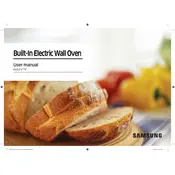
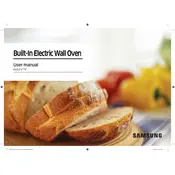
To set the clock, press the 'Clock' button, then use the number pad to enter the current time. Press 'Start' to confirm.
Ensure the oven is correctly plugged in and check the circuit breaker. If the issue persists, it may require a service call to inspect the heating element.
Use a non-abrasive cleaner and a soft cloth. For stubborn stains, a paste of baking soda and water can be applied, followed by a thorough rinse.
Check for obstructions around the door seal. If the hinges are misaligned, they may need to be adjusted or replaced.
Remove all racks and accessories. Close the oven door, press 'Self Clean', select the desired cleaning duration, and press 'Start'.
This is normal; the fan helps cool the oven down and will stop once the internal temperature is sufficiently reduced.
Ensure the oven is off and cool. Unscrew the glass cover inside the oven, remove the old bulb, and replace it with a new one of the same type and wattage.
Ensure that the oven is preheated properly. Consider using an oven thermometer to verify accuracy and avoid overcrowding the oven racks.
Yes, but do not cover the oven floor or vents as it can block air circulation and affect performance. Use it on racks or baking trays only.
To perform a factory reset, turn off the oven at the circuit breaker for at least 60 seconds, then turn it back on. This will reset the oven settings to default.