Samsung NV51K7770S User Manual
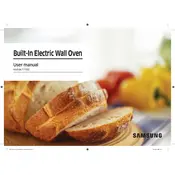
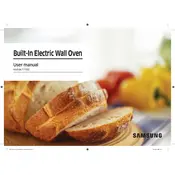
To set the Samsung NV51K7770S oven to self-clean mode, press the 'Self Clean' button on the control panel. Select the desired cleaning duration (typically 2, 3, or 5 hours) using the '+/-' buttons. Press 'Start' to initiate the cleaning cycle.
If the oven door doesn't open after self-cleaning, ensure the oven has cooled down completely. The door will remain locked until the internal temperature is safe. If it still won't open, try resetting the oven by turning off the circuit breaker for 1 minute, then try opening the door again.
To calibrate the oven temperature, press and hold the 'Bake' button until the display shows a calibration setting. Use the '+/-' buttons to adjust the temperature up or down as needed. Press 'Start' to save the new settings.
Uneven heating could be due to improper rack placement, a malfunctioning convection fan, or an issue with the heating element. Ensure racks are placed correctly and that the fan is unobstructed. If the problem persists, consider checking the heating elements for damage or consulting a technician.
To replace the oven light, ensure the oven is turned off and cool. Remove the protective cover by turning it counterclockwise. Replace the bulb with a new one of the same type and wattage, then reattach the cover.
The 'SE' error code indicates a key has been held for too long or a touchpad malfunction. Clean the control panel to ensure no buttons are stuck. If the error persists, turn off the oven at the breaker for 1 minute to reset it.
To use the steam cooking feature, fill the water reservoir and select the 'Steam Cook' option on the control panel. Choose the desired steam cooking mode and temperature, then press 'Start'. Follow on-screen instructions for specific food items.
Regularly clean the interior and exterior surfaces with appropriate cleaners. Inspect door seals for damage, check and clean the vent filter, and ensure the oven is calibrated correctly. Perform a self-clean cycle periodically as instructed in the manual.
Ensure the oven is properly plugged in and the circuit breaker is on. Check if the control panel is responsive. If still not turning on, unplug the oven and inspect the power cord for damage. If necessary, contact a professional technician.
Yes, you can use aluminum foil in the Samsung NV51K7770S oven, but avoid covering the entire rack or oven floor as it can block heat and affect cooking performance. Use foil to cover dishes or line baking sheets for easy cleanup.