Samsung NV51K6650S User Manual
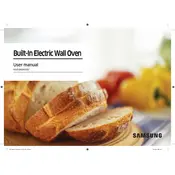
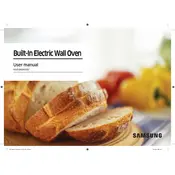
To set the oven to self-clean mode, ensure the oven is empty and the oven door is locked. Press the 'Self Clean' button, select the desired cleaning duration (2, 3, or 5 hours), and then press 'Start'. The oven will automatically lock the door and begin the cleaning cycle.
First, ensure that the oven is properly connected to a power source. Check if the circuit breaker has tripped. If the problem persists, it could be an issue with the heating element or the thermostat, which may require professional repair.
To calibrate the oven temperature, press 'Bake' and set it to 350°F, then press 'Start'. After it preheats, test the internal temperature with an oven thermometer. If adjustments are needed, consult the user manual for specific calibration instructions.
For regular cleaning, use a damp cloth with mild detergent. Avoid abrasive cleaners to prevent damage. For stubborn stains, use a paste of baking soda and water, apply it to the stains, let it sit for a few hours, and then wipe clean.
To replace the oven light bulb, make sure the oven is off and cool. Remove the glass cover by turning it counterclockwise. Replace the old bulb with a new 40-watt appliance bulb. Reattach the glass cover.
Check for obstructions around the door seal and ensure the hinges are not bent or damaged. Clean the door seal to ensure a tight fit. If the problem persists, consider contacting a technician for hinge adjustment or replacement.
Yes, you can use aluminum foil in the oven, but do not cover the bottom of the oven as it can interfere with heat circulation and damage the oven. Use foil to cover dishes or as a drip pan on a rack below the food.
To set the delay start, press the 'Bake' button and set the desired temperature. Then press 'Cook Time' and enter the cooking duration. Press 'Delay Start', set the delay time, and press 'Start'. The oven will start cooking at the specified time.
The clicking noise is typically the sound of the relay switch turning the heating elements on and off to maintain the set temperature. This is normal operation. If the noise is excessive or unusual, consider having a technician inspect the oven.
Consult the user manual to identify the meaning of specific error codes. Common solutions include resetting the oven by turning off the circuit breaker for a few minutes, checking connections, or contacting customer support for persistent issues.