Samsung NQ70M7770D User Manual
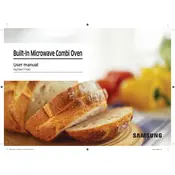
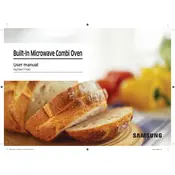
To set the timer, press the 'Timer' button, use the number pad to input the desired time, and press 'Start'. The timer will count down and notify you when the time is up.
Ensure the oven is properly plugged in and check that the circuit breaker has not tripped. If the issue persists, try resetting the oven by turning it off for a few minutes and then back on. If the problem continues, contact Samsung support.
Use a damp cloth and a mild detergent to clean the interior. For stubborn stains, a mixture of baking soda and water can be applied, left overnight, and wiped clean the next day. Avoid using abrasive cleaners or scrubbing pads.
Yes, to calibrate the oven temperature, press 'Options', select 'Calibrate Temperature', and use the number pad to adjust the temperature. Press 'Start' to save the changes. Refer to the user manual for detailed instructions.
Yes, the Samsung NQ70M7770D Oven comes with a self-cleaning feature. Remove any racks and accessories, select the 'Self Clean' mode, and follow the prompts on the display. Ensure proper ventilation during the process.
Refer to the user manual for the specific meaning of each error code. Common solutions include resetting the oven and checking connections. Persistent errors should be addressed by contacting Samsung support.
To replace the light bulb, turn off the oven and allow it to cool. Remove the bulb cover inside the oven by turning it counterclockwise, replace the bulb with a new one of the same type, and screw the cover back on.
Ensure that the oven is clean and free of food debris. Avoid using excessive amounts of oil or fat, and regularly clean spills immediately after the oven cools. Proper ventilation can also help reduce smoke.
Clean the exterior with a soft, damp cloth and a mild detergent. Avoid using abrasive cleaners or scouring pads that can damage the finish. Regularly wipe down the surface to maintain its appearance.
To use the convection feature, select the 'Convection' mode on the control panel, set the desired temperature and cooking time, and press 'Start'. The convection fan will circulate air for even cooking.