Samsung NP900X3C User Manual
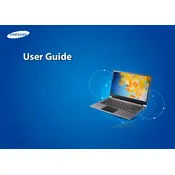
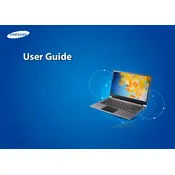
To connect your Samsung NP900X3C to a Wi-Fi network, click on the network icon in the system tray, select the desired Wi-Fi network, enter the password if prompted, and click 'Connect'.
Ensure the power adapter is connected securely, try holding the power button for 10 seconds, and check if any indicator lights are on. If it still doesn't power on, a battery reset or service visit may be needed.
To extend battery life, reduce screen brightness, close unnecessary applications, use power-saving modes, and avoid exposing the laptop to extreme temperatures.
Download the latest BIOS update from Samsung's official website, extract the files, and follow the on-screen instructions to complete the update process. Ensure the laptop is plugged in during the update.
Check the touchpad settings in the control panel, ensure that the touchpad is enabled, update the touchpad driver through the device manager, and restart the laptop.
To perform a factory reset, go to 'Settings' > 'Update & Security' > 'Recovery', and select 'Get started' under 'Reset this PC'. Follow the prompts to complete the reset. Backup important data before proceeding.
Turn off the laptop and use a microfiber cloth slightly dampened with water or a screen cleaner to gently wipe the screen. Avoid applying liquid directly to the screen.
The NP900X3C comes with soldered RAM, meaning it is not user-upgradable. Consider using virtual memory or upgrading other components for improved performance.
Ensure the laptop is on a hard, flat surface for proper ventilation, clean out dust from vents using compressed air, and consider using a cooling pad.
The Samsung NP900X3C is compatible with Windows 7 and Windows 8. It may also support newer versions of Windows with driver updates available from Samsung's support site.