Samsung NP770Z7E-S01UB User Manual
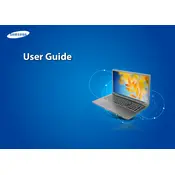
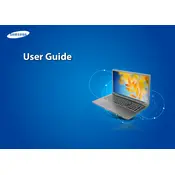
To perform a factory reset, turn off your laptop. Then, power it on and press the F4 key repeatedly until the Samsung Recovery Solution interface appears. Follow the on-screen instructions to complete the factory reset process.
Ensure that the laptop is placed on a hard, flat surface to allow proper ventilation. Clean the vents and fans with compressed air to remove any dust buildup. You can also use a laptop cooling pad to improve airflow.
First, power off the laptop and disconnect all peripherals. Remove the screws on the back panel and gently lift it off. Locate the RAM slots, remove the existing RAM by pressing the clips, and insert the new RAM module until it clicks into place. Reattach the back panel and start up the laptop.
Check if the charger and power outlet are functioning properly. Inspect the charging port for any damage. Try using a different compatible charger. If the issue persists, the battery or charging circuit may need professional inspection.
Visit the Samsung support website and download the latest BIOS update for your model. Follow the instructions provided with the download to install the update, ensuring that the laptop is connected to power throughout the process.
Check if the touchpad is disabled by pressing the Fn key along with the F5 key. Update the touchpad driver via Device Manager. If it remains unresponsive, try performing a system restart or a hardware reset by removing the battery and AC adapter, then pressing the power button for 10 seconds.
Connect the external monitor to your laptop using an HDMI cable. Press the Windows key + P to open the display options and select either "Duplicate," "Extend," or "Second screen only" depending on your preference.
Turn off the laptop and unplug all cables. Use a can of compressed air to blow out dust and debris from between the keys. For sticky keys, lightly dampen a microfiber cloth with isopropyl alcohol and gently wipe the keys. Avoid excess moisture.
First, restart your router and laptop. Ensure Wi-Fi is enabled on your laptop by checking the network icon in the system tray. Update the Wi-Fi driver via Device Manager. If the issue persists, try resetting the network settings through the Network & Internet settings menu.
Check the display settings to ensure the correct refresh rate is selected. Update the graphics driver via Device Manager. If the issue continues, it may be a hardware problem, and you should contact Samsung support for further assistance.