Samsung NP540U3C User Manual
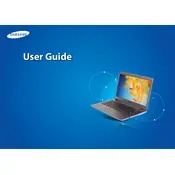
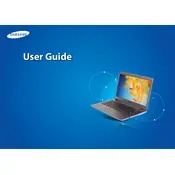
To perform a factory reset, turn off your laptop and then turn it back on while pressing the F4 key repeatedly. This will open the Samsung Recovery Solution. Follow the on-screen instructions to complete the factory reset.
First, ensure that the battery is charged and the power adapter is properly connected. Try performing a hard reset by removing the battery and unplugging the power adapter, then press and hold the power button for 20 seconds. Reconnect everything and attempt to power on the laptop again.
The NP540U3C has one RAM slot that can be upgraded. Turn off the laptop, remove the back cover, and locate the RAM slot. Carefully remove the existing RAM module (if any) and insert the new RAM module, ensuring it is securely in place.
Your laptop might be running slow due to too many background processes or a lack of available memory. Try closing unnecessary programs, disabling startup programs, and running a virus scan. Consider upgrading the RAM or replacing the hard drive with an SSD for better performance.
The Samsung NP540U3C supports up to 12GB of RAM, with 4GB soldered onto the motherboard and an additional 8GB supported via the RAM slot.
To connect to a wireless network, click on the network icon in the system tray, select your desired network from the list, and click 'Connect'. Enter the network password if prompted.
Ensure that the power adapter is working by testing it with another device. Check for any visible damage to the charging port. If the issue persists, the battery may need replacement. Consider running a battery diagnostic test from the Samsung settings.
To enter the BIOS setup, restart your laptop and press the F2 key repeatedly as soon as the Samsung logo appears. This will take you to the BIOS setup screen.
First, ensure that the touchpad is not disabled by pressing the Fn + F5 keys. If it still doesn't work, update the touchpad driver from the Samsung support website or through the Device Manager.
To improve battery life, reduce the screen brightness, close unnecessary applications, disable Bluetooth and Wi-Fi when not in use, and use the power saving mode available in the system settings.