Samsung NP300E4C User Manual V2
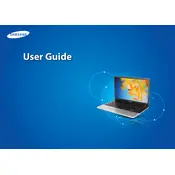
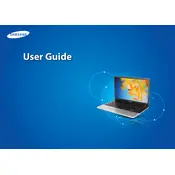
To perform a factory reset, restart the laptop and press the F4 key repeatedly during boot-up to access the recovery mode. Follow the on-screen instructions to reset your laptop to factory settings. Ensure you backup your data before proceeding.
First, check if the power adapter is properly connected and the battery is charged. Try a different power outlet. If the laptop still doesn't power on, remove the battery and press the power button for 15 seconds to reset the hardware, then try again.
To upgrade the RAM, turn off the laptop, disconnect all cables, and remove the battery. Access the RAM compartment by unscrewing the back panel. Carefully insert the new RAM module into the slot, ensuring it's properly seated. Replace the back panel and battery before powering on the laptop.
Overheating can be caused by dust accumulation in the vents or a malfunctioning fan. Clean the vents with compressed air and ensure the fan is operational. Also, avoid using the laptop on soft surfaces that block airflow.
Click on the network icon in the taskbar, select your wireless network from the list, and enter the password if prompted. Ensure the laptop's Wi-Fi is turned on, which can be controlled with a dedicated function key.
Visit the Samsung support website and download the latest BIOS update for the NP300E4C. Follow the provided instructions to create a bootable USB drive, then boot from the USB to update the BIOS. Ensure the laptop is plugged into a power source during this process.
Reduce screen brightness, disable unnecessary background applications, and activate battery saver mode. Regularly calibrate the battery by fully charging and then discharging it every few months.
Ensure the touchpad is not disabled by pressing the function key combination (often Fn + F5) to enable it. Update the touchpad driver through the Device Manager or Samsung's support site. Restart the laptop if the issue persists.
Turn off the laptop and unplug it. Use a microfiber cloth lightly dampened with water or a screen cleaner to gently wipe the screen. Avoid using paper towels or harsh chemicals that can damage the screen.
Run a virus scan to check for malware, and uninstall unnecessary programs. Consider upgrading the RAM or replacing the hard drive with an SSD for better performance. Regularly clear temporary files and defragment the hard drive if applicable.