Samsung NP-R610 User Manual
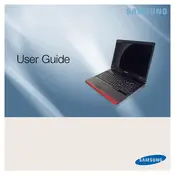
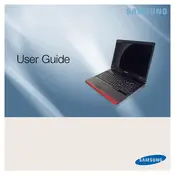
To reset the BIOS password, you will need to remove the CMOS battery from the motherboard for a few minutes and then reinsert it. This will reset all BIOS settings to default, including the password. Ensure the laptop is powered off and unplugged before attempting this.
First, check the power adapter and cable for any visible damage. Try connecting the charger to a different power outlet. If the problem persists, the battery or the charger might need replacement. Consider testing with a known good adapter if available.
Improving performance can be achieved by upgrading the RAM, replacing the HDD with an SSD, and regularly cleaning up unnecessary files and programs. Ensuring that the operating system and drivers are up to date can also enhance performance.
Overheating can be caused by dust accumulation in the fans or vents. Use compressed air to clean out the dust. Ensure the laptop is placed on a hard, flat surface to allow proper airflow. You may also consider using a cooling pad.
To perform a factory reset, you can use the Samsung Recovery Solution software pre-installed on your device. Restart your laptop and repeatedly press the F4 key to enter the recovery menu, then follow the on-screen instructions to reset your system.
The Samsung NP-R610 supports a maximum of 4GB of RAM. It has two memory slots, and you can install two 2GB RAM modules to reach this limit.
You can connect your laptop to an external display using the VGA port. Use a VGA cable to connect the laptop to a monitor or projector. After connecting, use the function keys (usually Fn + F4) to switch or extend the display.
Check if the keyboard is physically damaged or if any keys are stuck. Update the keyboard driver through the Device Manager. If the issue persists, consider connecting an external USB keyboard to determine if the issue is hardware-related.
Turn off the laptop and remove the battery. Flip the laptop over and locate the hard drive cover. Unscrew and remove the cover, then carefully slide out the old hard drive. Replace it with a new one, secure it with screws, and reattach the cover.
Ensure the laptop is properly charged or plugged in. Remove any external devices and try booting again. If it still doesn't boot, try accessing the BIOS by pressing F2 during startup and check if the hard drive is detected. Consider booting from a recovery disk if available.