Samsung NP-P460 User Manual
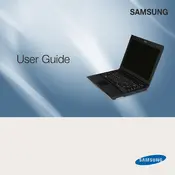
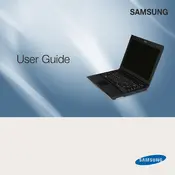
To reset your Samsung NP-P460 to factory settings, restart your laptop and press F4 repeatedly when the Samsung logo appears. This will take you to the recovery mode where you can follow the on-screen instructions to reset your device.
First, ensure that the laptop is charged by plugging it into a power source. If it still won't turn on, try removing the battery and AC adapter, then press and hold the power button for 20 seconds. Reconnect the battery and AC adapter, and try turning it on again.
To upgrade the RAM, turn off the laptop and remove the battery. Unscrew the RAM compartment cover on the bottom of the laptop. Insert the new RAM module into the slot at an angle and press it down until it clicks into place. Replace the cover and battery, then power on the laptop.
Overheating can be caused by dust buildup in the cooling system. Use compressed air to clean out the vents and cooling fan. Ensure your laptop is on a hard, flat surface to allow proper air circulation. If the issue persists, consider replacing the thermal paste on the CPU.
Click on the network icon in the system tray, select the desired wireless network, and click 'Connect'. Enter the network password if prompted. Ensure the wireless switch on the laptop is turned on.
Check if the keyboard is physically damaged. If not, restart the laptop. If the issue persists, try updating the keyboard driver through the Device Manager. If none of these work, a hardware issue might be present, requiring professional repair.
Enter the BIOS by pressing F2 during startup. Navigate to the 'Diagnostics' tab and select 'Hard Drive Test' to perform a diagnostic check on your hard drive. Follow any on-screen instructions provided.
Reduce screen brightness, disable unnecessary startup programs, and close unused applications to conserve battery. Consider using Samsung's power management tools and switch to 'Power Saver' mode in Windows.
The Samsung NP-P460 comes with USB ports, a VGA port, Ethernet port, headphone and microphone jacks, and an ExpressCard slot.
Use a microfiber cloth slightly dampened with water or a screen cleaning solution. Gently wipe the screen in a circular motion, avoiding excessive pressure. Do not spray liquids directly onto the screen.