Samsung NP-NC20-KA02US User Manual
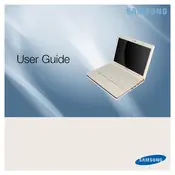
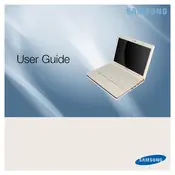
To increase the battery life, reduce the screen brightness, disable unnecessary startup programs, and use battery saver mode. Additionally, avoid extreme temperatures and keep the battery charged between 20% and 80%.
Ensure the battery is charged and the power adapter is working. Press and hold the power button for 10 seconds. If it still doesn't turn on, try removing the battery and AC adapter, then press the power button for 30 seconds before reconnecting.
To perform a factory reset, restart the laptop and press F4 when the Samsung logo appears to enter the recovery mode. Follow the on-screen instructions to restore the system to factory settings. Backup important data before proceeding.
Ensure the vents are not blocked and clean any dust buildup using compressed air. Use a cooling pad to improve airflow, and avoid using the laptop on soft surfaces that can trap heat.
First, power off the laptop and remove the battery. Unscrew the RAM compartment cover on the bottom of the laptop. Replace the existing RAM module with a compatible one, secure it in place, and reassemble the laptop.
Try restarting the laptop. If that doesn't work, check for driver updates in the Device Manager. If the problem persists, consider connecting an external keyboard to verify if the issue is hardware-related.
Click on the network icon in the system tray, select the desired wireless network, and click 'Connect'. Enter the network password if prompted. Ensure the Wi-Fi is turned on via the function keys or settings.
Yes, you can upgrade to an SSD. Power off the laptop, remove the battery, unscrew the hard drive compartment, and replace the existing hard drive with a compatible SSD. Reassemble the laptop and reinstall the operating system.
Check for malware and remove any unnecessary startup programs. Consider upgrading the RAM and switching to an SSD for better performance. Regularly clean up disk space using tools like Disk Cleanup.
Visit the Samsung support website to download the latest BIOS update for your model. Follow the instructions provided to safely install the update, ensuring the laptop is plugged in throughout the process to prevent power loss.