Samsung NK30R5000WG User Manual
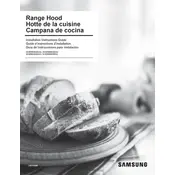
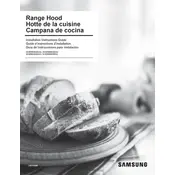
To clean the filters, remove them from the hood and soak them in a solution of warm water and mild detergent. Use a soft brush to scrub away any grease and rinse thoroughly before reinstalling.
First, check if the light bulbs are securely fitted and not burnt out. If the bulbs are functional, inspect the hood's electrical connections. If the issue persists, consider contacting Samsung support for further assistance.
Ensure that the hood is properly installed and that all screws and mounting brackets are tightly secured. Clean the filters and fan blades regularly to prevent noise caused by obstructions or imbalance.
It is recommended to clean the filters every month and inspect the hood for any signs of wear or damage every 6 months. Perform a deep clean of the entire hood annually to ensure optimal performance.
Yes, the hood can be used in recirculating mode by installing a charcoal filter. This setup allows the hood to filter and recirculate air back into the kitchen.
Ensure the hood is powered off and cooled down. Remove the light cover, gently unscrew the old bulbs, and replace them with new ones of the same type and wattage. Reattach the light cover securely.
A burning smell could be due to a buildup of grease on the filters or other hood components. Clean the filters and check for any other areas with grease accumulation. If the smell persists, inspect the electrical components or contact a professional.
Ensure the filters are clean and free from obstructions. Check the ductwork for any blockages or leaks. Additionally, make sure the hood is set to an appropriate speed setting for the cooking activity.
Some condensation is normal, especially when cooking with high humidity. To minimize this, ensure the hood is running at an appropriate speed and that your kitchen is well-ventilated.
After cleaning the filters, press and hold the filter reset button (if available) on the control panel for a few seconds until the indicator light goes off. Refer to the user manual for specific instructions.