Samsung NK30M9600WS User Manual
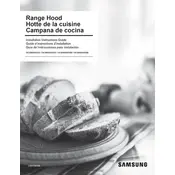
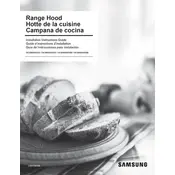
To clean the filters, remove them from the hood and wash them in warm soapy water or place them in the dishwasher. Ensure they are completely dry before reinstalling.
First, check if the hood is plugged in and the circuit breaker is not tripped. If the hood still does not turn on, contact Samsung support for further assistance.
To replace the light bulb, ensure the hood is turned off and cool. Remove the light cover, unscrew the old bulb, and replace it with a new one of the same type and wattage.
Installation should be performed according to the user manual, ensuring that the hood is securely mounted to a stud or support. It is recommended to hire a professional for installation.
Excessive noise could be due to loose components or an obstruction in the fan. Check for any loose screws or debris blocking the fan and tighten or clean as necessary.
Fan speed can be adjusted using the control panel on the hood. Simply press the fan speed button to toggle between different speed settings.
Regular maintenance includes cleaning the filters monthly, checking and replacing the light bulb as needed, and ensuring the hood and its components are free from grease and debris.
To reduce condensation, make sure the kitchen is well-ventilated and the hood is running during and after cooking to dissipate moisture effectively.
Ensure that the sensor setting is enabled in the hood's settings. If it still doesn't work, try cleaning the sensor area as dirt can interfere with its operation.
To reset the control panel, unplug the hood for a few minutes and then plug it back in. This can help resolve minor glitches and restore normal operation.