Samsung NE63A6711SG User Manual
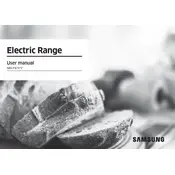
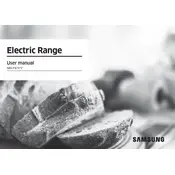
To set the timer on your Samsung NE63A6711SG cooker, press the 'Timer' button, use the '+' or '-' buttons to adjust the desired time, and then press 'Start' to begin the countdown.
First, ensure that the oven is properly plugged in and that the circuit breaker is not tripped. Check the oven settings to ensure it is set to the correct mode and temperature. If the problem persists, it may require service.
To clean the glass door, use a mixture of baking soda and water to form a paste. Apply it to the glass, let it sit for 15 minutes, and then wipe it off with a soft cloth. Avoid using abrasive materials.
Yes, you can use aluminum foil in the oven, but do not cover the bottom of the oven with it as it can affect the heat distribution and cause damage.
Remove all racks and accessories from the oven. Close the door and select the 'Self-Clean' function. Choose the desired cleaning time and press 'Start'. The oven door will lock automatically.
Regularly clean the oven and stovetop after use. Inspect and clean the oven door seal every 6 months. Check the burners for clogs monthly and replace any damaged parts as needed.
Refer to the user manual for specific error code definitions. Common fixes include resetting the oven by unplugging it for a few minutes or checking connections. If the error persists, contact Samsung support.
No, the Samsung NE63A6711SG cooker is electric, and the cooktop will not function during a power outage. Consider having a backup plan, such as a portable gas stove, for cooking during outages.
Use the convection setting for more even cooking. Additionally, ensure proper oven rack placement and avoid overcrowding the oven.
Check if the bulb is burnt out and replace it with a new one if necessary. Ensure that the oven is unplugged before attempting to replace the light bulb.