Samsung NE59N6630SG User Manual
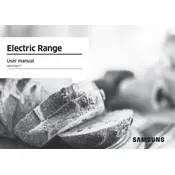
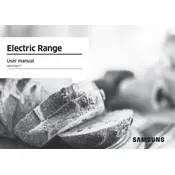
To clean the glass cooktop, use a soft cloth or sponge with a non-abrasive cleaner. Avoid using steel wool or harsh chemicals. Gently wipe the surface and make sure it's cool before cleaning to prevent any damage.
If the oven isn't heating properly, check to ensure it's connected to a power source and the circuit breaker is not tripped. Verify that the temperature settings are correct. If the issue persists, it may require professional service.
Refer to the user manual for specific error codes. Most errors can be resolved by resetting the appliance. If an error persists, contact Samsung support for further assistance.
To prevent scratches, use cookware with smooth, flat bottoms. Avoid sliding pots and pans across the surface. Regular cleaning can also prevent debris that might cause scratching.
Self-clean the oven every 3-6 months, depending on usage. Remove all racks and ensure the oven is empty before starting. Ventilate your kitchen well during the self-cleaning cycle.
You can use aluminum foil, but do not cover the oven bottom or vent openings as it can cause poor cooking results and damage the appliance. Use it on racks to catch drips if necessary.
If the control panel is unresponsive, try resetting the oven by turning off the circuit breaker for a few minutes. If the problem continues, it may require professional servicing.
To calibrate the oven, press the Bake button and set it to 350°F. Press and hold the Bake button for 5 seconds until the display shows a small offset value. Adjust it using the number pad.
Yes, you can use cast iron, but be cautious as it can scratch the surface. Ensure the bottom of the cookware is smooth and avoid dragging it across the cooktop.
Regularly clean the cooktop and oven interior. Check and replace the oven light as needed. Inspect the door seal for wear and clean it to ensure proper sealing.