Samsung NE59M432SG User Manual
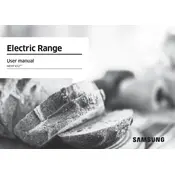
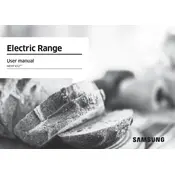
To clean the glass cooktop, first ensure it is cool. Use a cooktop scraper to remove burnt-on residue. Then apply a small amount of ceramic cooktop cleaner with a soft cloth. Buff with another clean cloth for a shiny finish.
First, check that the oven is plugged in and the circuit breaker is not tripped. If these are fine, inspect the oven's heating element for damage. If it appears faulty, replacement may be necessary.
Press the 'Clock' button on the control panel. Use the number pad to enter the current time and then press 'Start' to confirm.
This is normal and indicates that the surface is still hot. The light will turn off once the surface has cooled down.
Remove all racks and accessories from the oven. Close the door and press the 'Self Clean' button. Select the desired cleaning duration and press 'Start'. Ensure the area is well-ventilated during cleaning.
Check for obstructions around the door. Inspect the door gasket for damage. If the hinges are misaligned, they may need adjustment or replacement.
Press 'Bake' and set the temperature to 350°F. Hold 'Bake' until '00' appears. Use the number pad to adjust the temperature offset, then press 'Start' to save the changes.
Clean the surface with a soft cloth and a mild detergent or a stainless steel cleaner. Always wipe in the direction of the grain to avoid streaks.
Use pots and pans of appropriate size for the burners. Place a spill guard or a foil liner on the cooktop to catch spills, but ensure they do not cover vent openings.
Refer to the user manual for specific error codes and their meanings. Common solutions include resetting the oven by unplugging it for a few minutes or checking for any blockages in the vents.