Samsung NE59K3310SB User Manual
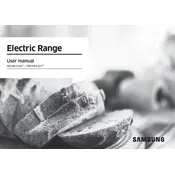
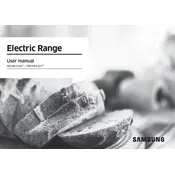
To set the clock, press the "Clock" button. Use the number pad to enter the current time. Finally, press "Start" to confirm.
Ensure the oven is plugged in and the circuit breaker is not tripped. Check if the oven door is completely closed. If the problem persists, contact Samsung support.
Remove all racks and accessories. Press the "Self Clean" button. Choose the cleaning duration and press "Start". Ensure proper ventilation during the process.
Turn off the oven and ensure it is cool. Remove the glass cover by turning it counterclockwise. Replace the bulb with a new one of the same type and wattage. Reattach the glass cover.
Check if the child lock is activated. If so, deactivate it by pressing and holding the "Child Lock" button for three seconds. If the issue remains, try resetting the power.
Press "Delay Start", use the number pad to set the desired start time, and then select the cooking function and temperature. Press "Start" to activate the delay start function.
Use flat-bottomed cookware made of stainless steel, copper, or aluminum. Avoid using cookware with uneven surfaces or made of glass.
Ensure burners are cool. Remove them and clean with warm, soapy water. Rinse and dry thoroughly before reassembling. Avoid using abrasive cleaners.
Check for obstructions or debris around the door gasket. Ensure the gasket is not damaged. If necessary, adjust the door hinges or contact a technician for assistance.
To perform a factory reset, turn off the cooker and unplug it from the power source for five minutes. Plug it back in and turn it on to reset the system.