Samsung NE59J7630SB User Manual
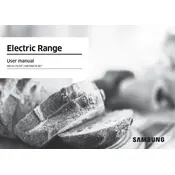
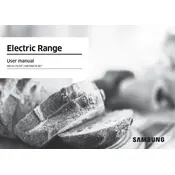
To perform a self-clean cycle, press the Self Clean button on the control panel. Select the desired cleaning time (2, 3, or 5 hours), then press Start. Ensure the oven is empty and the door is closed before beginning the cycle.
If the oven door is locked, try turning off the power to the oven at the circuit breaker for a few minutes, then turn it back on. If the door remains locked, it might be due to an unfinished cleaning cycle or a malfunction. Consult the user manual or contact Samsung support for assistance.
If the oven is not heating properly, check if it is correctly plugged in and ensure the circuit breaker is not tripped. Verify that the temperature settings are correct. If the problem persists, it might be due to a faulty heating element or thermostat, which may require professional repair.
For optimal performance, use cookware with flat bottoms and made of materials that conduct heat well, such as stainless steel or aluminum. Avoid using glass, ceramic, or stoneware on the cooktop as they may not heat evenly.
To set the clock, press the Clock button on the control panel. Use the number pad to enter the current time, then press Start to confirm. Make sure to set AM or PM if applicable.
To replace the oven light bulb, first ensure the oven is turned off and cool. Remove the bulb cover located inside the oven by turning it counterclockwise. Replace the burnt-out bulb with a new 40-watt appliance bulb, then reattach the cover.
To calibrate the oven temperature, press the Bake button and set it to 350°F. Press and hold the Bake button for several seconds until the display shows a number. Adjust the temperature using the number pad, then press Start to save the calibration.
Regularly clean the cooktop with a soft cloth and a non-abrasive cleaner. Avoid using steel wool or harsh chemicals. Check the burners and igniters for debris and ensure they are dry and clean.
To prevent smoking, clean any spills or food debris from the oven after each use. Avoid using excessive amounts of oil or grease, and ensure the oven is properly ventilated during cooking.
If the control panel is not responding, check if the oven is properly connected to a power source. Try resetting the circuit breaker. If the issue persists, there may be a problem with the control board, and you should contact Samsung support.