Samsung NE597N0PBSR User Manual
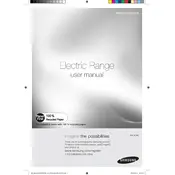
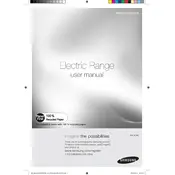
To perform a self-cleaning cycle on your Samsung NE597N0PBSR cooker, first remove all racks and accessories from the oven. Close the oven door and select the 'Self Clean' option on the control panel. Choose the desired cleaning duration (typically 2, 3, or 4 hours) and press 'Start'. Ensure the kitchen is well-ventilated during the cycle.
If the oven does not heat up, check if it is properly plugged in and that the circuit breaker is not tripped. Ensure that the oven controls are set correctly. If the issue persists, it may be due to a faulty heating element or thermostat, and professional repair service might be required.
To calibrate the oven temperature, press 'Bake' and set the oven to 350°F. Press 'Start'. After the oven preheats, check the temperature with an oven thermometer. Adjust the temperature calibration through the settings menu if necessary, following the user manual for precise steps.
To replace the oven light bulb, make sure the oven is off and cool. Remove the glass light cover by turning it counterclockwise. Replace the bulb with a new 40-watt appliance bulb. Reinstall the glass cover by turning it clockwise.
For cleaning the glass cooktop, wait until the surface is cool. Use a soft cloth or sponge with a ceramic cooktop cleaner. Avoid using abrasive pads or cleaning agents that can scratch the surface. Wipe off any residue with a damp cloth and dry thoroughly.
The fan may continue to run after the oven is turned off to help cool down the internal components. This is normal and ensures the longevity of the appliance. It will stop automatically once the oven has sufficiently cooled down.
To lock the control panel, press and hold the 'Control Lock' button for three seconds. This will disable the touch controls and prevent accidental operation. To unlock, press and hold the same button again for three seconds.
If the touch controls are unresponsive, ensure that the control panel is not locked. Clean the panel with a soft, damp cloth to remove any residue. If the problem persists, try resetting the cooker by turning off the circuit breaker for a few minutes, then turning it back on.
While you can use aluminum foil in the oven, it should not be used to line the oven floor or sides as it can interfere with heat circulation and damage the oven. Instead, use it to cover dishes to prevent over-browning.
To set the delay start, press the 'Delay Start' button and use the number pad to enter the desired start time. Then select the cooking mode and temperature. Press 'Start' to confirm the settings. The oven will automatically start at the set time.