Samsung NE58R9311SS User Manual
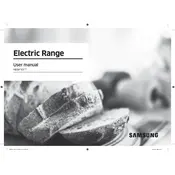
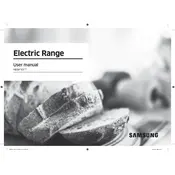
To set the clock on your Samsung NE58R9311SS cooker, press the 'Clock' button, use the numeric pad to enter the current time, and then press 'Start' to confirm.
If your oven is not heating properly, check that it is securely plugged in, ensure the circuit breaker hasn't tripped, and verify that the temperature settings are correct. If the issue persists, it may require professional servicing.
To clean the glass door, use a soft cloth with a mixture of baking soda and water. Scrub gently and rinse thoroughly with a damp cloth. Avoid using abrasive cleaners or materials that might scratch the surface.
Remove the grates and burner caps, then clean them with warm, soapy water. Use a non-abrasive sponge to remove any food residue. Ensure they are completely dry before reassembling.
To use the self-cleaning feature, remove all racks and accessories from the oven, close the door, and select the 'Self Clean' mode. Choose the desired cleaning duration and press 'Start'. Ensure proper ventilation as the oven will heat up significantly.
It is recommended to clean the stovetop and control panel after every use, clean the oven interior monthly, and check the door seals and hinges periodically. Perform a comprehensive inspection annually.
Refer to the user manual for a list of error codes and their meanings. Most issues can be resolved by resetting the oven by unplugging it for a few minutes. Persistent errors should be assessed by a Samsung technician.
While you can use aluminum foil in the oven, it should not cover the oven racks or the walls completely as it can block heat circulation. Always follow the manufacturer's guidelines for safe usage.
To adjust the oven temperature calibration, press the 'Bake' button for 6 seconds until 0° appears. Use the arrow keys to increase or decrease the temperature calibration by up to 35°F. Confirm by pressing 'Start'.
Check for obstructions in the door hinges or seals and ensure the door latch is not damaged. Clean the gasket around the door to remove any debris. If the problem continues, contact a qualified technician for assistance.