Samsung NE58K9560WG User Manual
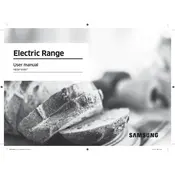
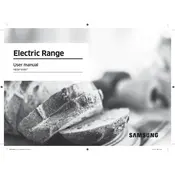
To set the clock, press the Clock button on the control panel, then use the number pad to enter the current time. Confirm by pressing the Start/Set button.
First, ensure that the oven is properly plugged in and that the circuit breaker is not tripped. If the problem persists, check the oven's heating element for any visible damage or consult the user manual for additional troubleshooting steps.
Use a soft cloth and a cooktop cleaner to clean the surface. Avoid using abrasive materials that may scratch the glass. For stubborn stains, apply the cleaner and let it sit for a few minutes before wiping.
Check if the oven light bulb is properly screwed in. If it continues to go out, the bulb might need to be replaced. Ensure you use the correct bulb type as specified in the manual.
Remove all racks and accessories from the oven. Press the Self Clean button and select the desired cleaning duration. Confirm by pressing Start/Set. Ensure the kitchen is well-ventilated during the process.
Yes, but avoid covering the oven racks completely to ensure proper air circulation. Do not place foil directly on the oven bottom as it can cause damage.
Use a stainless steel cleaner and a soft cloth to maintain the finish. Always wipe in the direction of the grain and avoid using abrasive cleaners or pads.
Consult the user manual for a list of error codes and their meanings. Most issues can be resolved by resetting the appliance by unplugging it for a few minutes. For persistent errors, contact Samsung support.
Ensure to adjust the recipe's temperature and time settings for convection baking. Use the provided convection rack and avoid overcrowding the oven to allow proper air circulation.
The oven filter should be checked every 6 months and replaced if it appears dirty or damaged. Follow the instructions in the manual for replacing the filter.