Samsung NE58F9710WS User Manual
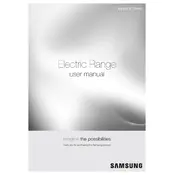
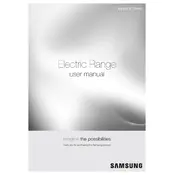
To set your Samsung NE58F9710WS oven to self-clean mode, press the Clean button, select the cleaning duration with the Arrow keys, and then press Start. Ensure the oven door is closed and locked before initiating the cleaning cycle.
If the oven door of your Samsung NE58F9710WS won't unlock after self-cleaning, let the oven cool down completely. If it remains locked, reset the appliance by turning off the circuit breaker for a few minutes and then switching it back on.
If the cooktop burners on your Samsung NE58F9710WS are not heating, check the power supply and ensure the unit is plugged in. Verify that the circuit breaker is not tripped. If the issue persists, inspect the burners for proper installation and contact a service technician if needed.
To calibrate the oven temperature on your Samsung NE58F9710WS, press the Bake button and set the temperature to 350°F. Press Bake again and hold it for 5 seconds until '00' appears. Adjust the temperature using the Arrow keys, then press Start to save the changes.
For cleaning the cooktop surface of the Samsung NE58F9710WS, use a soft cloth with warm soapy water for daily cleaning. For stubborn stains, use a non-abrasive cleaner specifically designed for glass-ceramic surfaces. Avoid using steel wool or harsh chemicals.
To change the oven light bulb in your Samsung NE58F9710WS, ensure the oven is off and cool. Remove the lamp cover by turning it counterclockwise, unscrew the old bulb, and replace it with a new 40W appliance bulb. Reattach the lamp cover securely.
The 'SE' error code on your Samsung NE58F9710WS indicates a 'Sensor Error'. This can often be resolved by resetting the oven. If the error persists, contact a service technician for further diagnosis and repair.
To prevent streaks on the oven glass door of the Samsung NE58F9710WS, clean it with a mixture of vinegar and water using a microfiber cloth. Avoid using abrasive cleaners and make sure to dry the glass thoroughly after cleaning.
To use the warming drawer on the Samsung NE58F9710WS, press the Warming Drawer button, select the desired temperature setting (Low, Medium, High), and press Start. Place your dishes inside the drawer and close it securely.
Ensure the Samsung NE58F9710WS is installed in a well-ventilated area. Maintain at least a 2-inch clearance from the wall and avoid blocking the vent openings. Regularly clean the vent filters to ensure efficient airflow.