Samsung NE58F9500SS User Manual
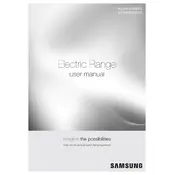
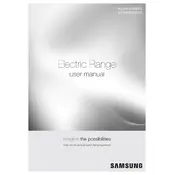
To perform a self-clean cycle, first remove all racks and accessories from the oven. Close the oven door and press the 'Self Clean' button. Select the desired cleaning time (2, 3, or 5 hours) and press 'Start'. Make sure the kitchen is well-ventilated during the cleaning process.
Check if the oven is properly plugged in and that the circuit breaker is not tripped. Ensure that the oven settings are correct and that you have pressed 'Start'. If the issue persists, it may require professional service.
Ensure the oven is turned off and cool. Locate the light cover inside the oven and turn it counterclockwise to remove it. Replace the bulb with a new one of the same type, then replace the cover.
While you can use aluminum foil to cover dishes, avoid lining the oven floor or walls with foil as it may cause overheating and damage the oven.
Use a soft cloth or sponge with warm, soapy water to clean the cooktop. Avoid using abrasive cleaners or pads that might scratch the surface. For stubborn stains, use a cooktop cleaner recommended by Samsung.
Press the 'Clock' button, then use the number pad to enter the current time. Press 'Start' to save the time setting.
It is normal for the oven to make clicking noises during operation as the elements cycle on and off to maintain temperature. If the noise is loud or unusual, it may require service.
Select the 'Convection Bake' or 'Convection Roast' mode, set the desired temperature, and press 'Start'. The convection fan will circulate hot air for even cooking.
Ensure the control panel is clean and dry. Try resetting the power by unplugging the oven or switching off the circuit breaker for a few minutes. If the issue continues, seek professional assistance.
Press and hold the 'Child Lock' button for 3 seconds until a lock icon appears on the display. To unlock, press and hold the same button for 3 seconds.