Samsung N5200 User Manual
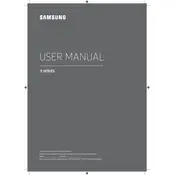
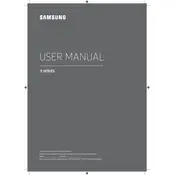
To connect your Samsung N5200 TV to Wi-Fi, press the Home button on your remote, navigate to Settings > General > Network > Open Network Settings, and select your Wi-Fi network. Enter the password if prompted.
If your Samsung N5200 TV does not turn on, ensure the power cable is securely connected. Try pressing the power button on the TV itself, not just the remote. If it still doesn't turn on, unplug the TV for a minute and plug it back in.
To reset your Samsung N5200 TV to factory settings, go to Settings > Support > Self Diagnosis > Reset. Enter your PIN (default is 0000) to confirm the reset.
To update the firmware on your Samsung N5200 TV, go to Settings > Support > Software Update > Update Now. Ensure the TV is connected to the internet for this process.
If there is no sound from your Samsung N5200 TV, check if the TV is muted or if the volume is too low. Ensure external devices connected to the TV are working properly. Also, check audio output settings in the TV's menu.
To change the picture mode on your Samsung N5200 TV, press the Home button on the remote, go to Settings > Picture > Picture Mode, and select your preferred mode such as Standard, Dynamic, or Movie.
Connect external devices to your Samsung N5200 TV using HDMI, USB, or component cables. Once connected, use the Source button on the remote to switch to the appropriate input.
If the remote isn't working, replace the batteries and ensure they are inserted correctly. Check for any obstructions between the remote and TV. You can also try resetting the remote by removing the batteries and pressing the power button for 10 seconds.
To enable game mode on your Samsung N5200 TV, go to Settings > General > External Device Manager > Game Mode Settings, and toggle it on. This reduces input lag for a better gaming experience.
To mount your Samsung N5200 TV on the wall, use a compatible VESA wall mount. Ensure you have the correct size screws and follow the instructions in the TV's manual. It's recommended to have two people perform the mounting to avoid damage.