Samsung MS19M8020TG User Manual
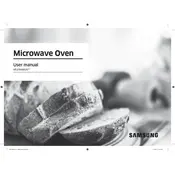
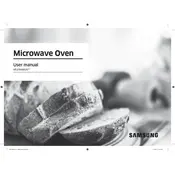
To set the power level, press the 'Power Level' button, then enter the desired level (1-10) using the number pad, and press 'Start'.
Ensure the door is properly closed and check that the microwave is plugged in. If the issue persists, consider resetting the microwave by unplugging it for 30 seconds.
Use a soft cloth dampened with water and mild detergent. Avoid using abrasive cleaners or scrubbing pads. Ensure the microwave is unplugged before cleaning.
Use the 'Defrost' function by pressing the 'Auto Defrost' button, entering the weight of the meat, and pressing 'Start'. Rotate and flip the meat halfway through for even defrosting.
Some noise is normal, but if it is unusually loud, check for loose components or debris inside the microwave. If the noise persists, consult the user manual or contact Samsung support.
The charcoal filter should be replaced every 6-12 months, depending on usage. Refer to your user manual for specific instructions on replacing the filter.
No, do not use metal containers as they can cause sparks and damage the microwave. Use microwave-safe glass or ceramic containers instead.
To activate the child lock, press and hold the 'Stop/Cancel' button for 3 seconds until you hear a beep. To deactivate it, repeat the same process.
Ensure that the turntable is correctly positioned on the support. Check for any obstructions that might prevent movement. If the issue continues, the motor may need servicing.
To mute the keypad tones, press and hold the 'Sound' button for 3 seconds. Repeat the process to turn the sound back on.