Samsung MN910 EO-MN910BBUSTA User Manual
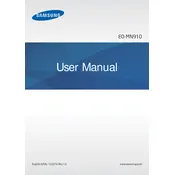
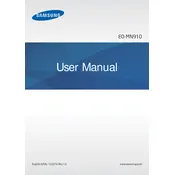
To pair the Samsung MN910 headset, turn on the headset and enter pairing mode by holding the power button until the LED indicator flashes blue. On your smartphone, enable Bluetooth and search for new devices. Select "Samsung MN910" from the list to complete pairing.
If the headset is not charging, ensure that the charging cable is properly connected to the headset and a power source. Try using a different cable or power adapter if available. Check for any debris in the charging port and clean it carefully.
To reset the Samsung MN910 headset, turn off the device, then press and hold the power button for approximately 10 seconds until the LED indicator alternates between red and blue. Release the button to complete the reset process.
The Samsung MN910 headset offers up to 9 hours of talk time and up to 300 hours of standby time on a full charge. Battery life may vary depending on usage and environmental factors.
The Samsung MN910 headset does not support multipoint connectivity, meaning it can only be connected to one device at a time. To switch devices, disconnect from the current device and pair with the new one.
To adjust the volume on the Samsung MN910 headset, use the volume up and down buttons located on the side of the headset. Holding the buttons will continuously adjust the volume.
If audio is distorted, check the Bluetooth connection for interference or low signal strength. Ensure that the headset and connected device are within range. Restart both devices and try reconnecting. If issues persist, check for any firmware updates for the headset.
To update the firmware on the Samsung MN910 headset, visit the Samsung support website to check for available updates. Follow the provided instructions to download and install the update using a computer and the appropriate software.
Yes, the Samsung MN910 headset is compatible with most voice assistants. Activate the voice assistant by pressing and holding the call button on the headset until you hear a prompt, then speak your command.
To clean the Samsung MN910 headset, use a soft, dry cloth to wipe the exterior. Avoid using liquids or solvents. Regularly check and clean the earpiece and microphone openings to prevent debris buildup. Store the headset in a cool, dry place when not in use.