Samsung MG11H2020CT User Manual
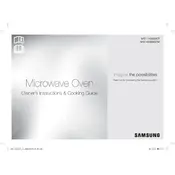
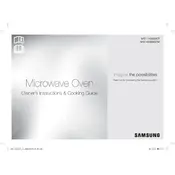
To set the cooking time, press the 'Microwave' button, use the number pad to enter the desired cooking time, and press 'Start'.
Ensure that the door is properly closed, check the power supply, and make sure that the microwave is not set to 'Demo Mode'. If the issue persists, contact Samsung support.
Use a damp cloth with mild detergent to wipe the interior. Avoid using abrasive cleaners or scrubbing pads.
Some noise is normal during operation, but if the noise is excessive, it may indicate an issue with the magnetron or other components. Consider having it inspected by a professional.
Press the 'Auto Defrost' button, select the type of food using the number pad, enter the weight, and press 'Start'. The microwave will automatically set the defrosting time.
The microwave offers 10 power levels, ranging from 10% to 100%. To set the power level, press the 'Power Level' button after entering the cooking time, select the desired level using the number pad, and press 'Start'.
No, do not use metal utensils as they can cause sparks and damage the microwave. Use microwave-safe glass or ceramic instead.
Ensure that the turntable is seated properly on the roller guide and that it rotates freely without obstruction.
Check if the microwave is plugged in and receiving power. If the problem persists, unplug the microwave for a few minutes and then plug it back in to reset it.
Yes, to activate the child lock, press and hold the 'Start' button for 3 seconds. To deactivate, repeat the process.