Samsung ME21R7051S User Manual
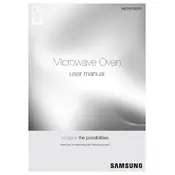
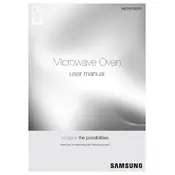
To set the clock, press the 'Clock' button. Use the number pad to enter the current time. Press 'Clock' again to confirm.
If your microwave is not heating, check if the door is properly closed and latched. Ensure the power level is set correctly and try resetting the microwave by unplugging it for a few minutes.
To clean the interior, use a mixture of water and mild detergent. Wipe with a soft cloth. For tough stains, microwave a bowl of water and vinegar for a few minutes to loosen dirt.
The 'SE' error code indicates a key stuck or a fault in the touchpad. Try resetting the microwave or contacting Samsung support if the issue persists.
No, metal containers should not be used in the microwave as they can cause sparks and damage the appliance. Use microwave-safe glass or ceramic containers instead.
To replace the light bulb, unplug the microwave, remove the vent cover, and then unscrew the bulb cover. Replace with a new bulb of the same type and wattage.
Condensation is normal, especially when cooking high-moisture foods. Simply wipe the interior dry after use. Ensure the exhaust fan is functioning properly to reduce moisture.
To activate the child lock, press and hold the 'Stop/Cancel' button for three seconds. The display will show 'L' indicating the lock is activated. Repeat to deactivate.
Use the 'Auto Defrost' function. Enter the weight of the food, and the microwave will automatically set the defrosting time and power level. Rotate and flip the food for even defrosting.
Check if the microwave is properly plugged in and the circuit breaker is not tripped. If the display still doesn't work, it might require professional repair.