Samsung ME21M706BAT User Manual
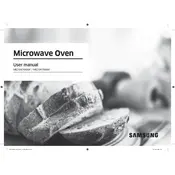
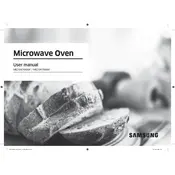
To set the clock on your Samsung ME21M706BAT Microwave, press the 'Clock' button, then use the number pad to enter the current time. Press 'Clock' again to confirm.
If your Samsung microwave is not heating, check the door is fully closed, ensure the power level is set correctly, and confirm that the timer is set. If it still doesn't heat, it may require service.
Remove the grease filter from the bottom of the microwave. Soak it in warm, soapy water and gently scrub with a brush. Rinse thoroughly and allow it to dry before reinstalling.
To deodorize your microwave, fill a microwave-safe bowl with water and a few slices of lemon. Heat on high for 5 minutes, then wipe the interior with a damp cloth.
Check if the microwave is plugged in and the outlet is functional. If the problem persists, it may need professional repair as it could be a faulty display panel.
No, you should not use metal containers in your microwave as they can cause sparks and damage the appliance. Use only microwave-safe containers.
Place the food in the microwave, close the door, and press the 'Sensor Cook' button. The microwave will automatically adjust the cooking time and power level.
Regularly clean the interior and exterior surfaces, check and clean the grease filter, ensure the turntable is functioning properly, and inspect the door seals for any damage.
A loud noise could be due to a defective turntable motor or a loose fan blade. Check the turntable and fan for obstructions and consult a technician if the noise persists.
To perform a power reset, unplug the microwave from the power outlet, wait for about 1 minute, then plug it back in. This can help resolve minor electronic glitches.