Samsung ME21K7010DG User Manual
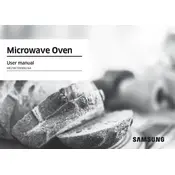
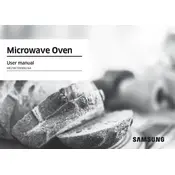
To set the clock on your Samsung ME21K7010DG microwave, press the 'Clock' button, then use the number pad to enter the current time. Confirm by pressing 'Clock' again.
If your microwave is not heating food, ensure that the door is fully closed and latched. Check the power settings and ensure that it is not set to a low power level. If the problem persists, consider contacting Samsung support for further assistance.
To clean the interior of your Samsung microwave, use a soft cloth or sponge with a mild detergent. Avoid abrasive cleaners and scrubbers that can damage the surface. For tougher stains, heat a bowl of water and vinegar inside the microwave to loosen grime before wiping.
To defrost food in the ME21K7010DG, use the 'Auto Defrost' feature. Enter the weight of the food and the microwave will automatically set the appropriate defrosting time and power level.
Unusual noises in your microwave could be due to the turntable or roller guide being out of alignment. Ensure both are properly seated. If the noise persists, examine the fan and cooling system for obstructions or damage.
To replace the light bulb in your Samsung microwave, unplug the unit and remove the screws securing the bulb cover on the back or interior, depending on the model. Replace the bulb with a compatible one and reattach the cover securely.
If the display is not working, check the power connection and ensure the microwave is plugged in. Try resetting the unit by unplugging it for a few minutes. If the display remains non-functional, contact Samsung support for further assistance.
To activate the eco mode on your Samsung microwave, press the 'Eco Mode' button on the control panel. This mode reduces power consumption when the microwave is not in use.
No, metal containers should not be used in the microwave as they can cause arcing and damage the appliance. Use microwave-safe glass or ceramic containers instead.
To perform a hard reset on your Samsung microwave, unplug the appliance from the power outlet. Wait for about 5 minutes before plugging it back in. This can help resolve minor electronic glitches.