Samsung ME21H9900AS User Manual
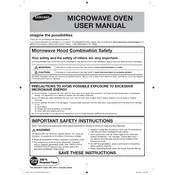
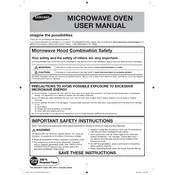
To set the clock, press the 'Clock' button, then enter the current time using the number pad. Press 'Clock' again to confirm.
Ensure the door is closed properly and the microwave is plugged in. If the issue persists, it may require service for potential component failures.
Use a damp cloth with mild detergent to wipe the interior. Avoid using harsh chemicals or abrasive scrubbers that might damage the surface.
A buzzing noise can be normal from the magnetron. However, if it's unusually loud, inspect for loose components or contact support for assistance.
Place the food in the microwave, press the 'Sensor Cook' button, and select the appropriate food type from the menu. The microwave will automatically adjust cooking time.
Regularly clean the interior and exterior surfaces, check and replace the charcoal filter every 6-12 months, and inspect for any signs of damage or wear.
Press the 'Defrost' button, enter the weight of the food, and follow the prompts. The microwave will automatically calculate the defrosting time.
Ensure the turntable is correctly placed on the support and check for any obstructions. If it still doesn't rotate, the turntable motor may need servicing.
Press and hold the 'Sound' button for 3 seconds to toggle the sound on or off. Refer to the manual for more details on sound settings.
Check the power supply and ensure the microwave is properly plugged in. If the display is still not working, it may need professional repair.