Samsung ME21F707MJT User Manual
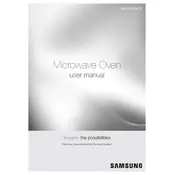
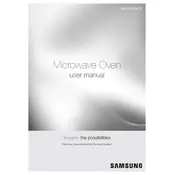
To set the clock, press the 'Clock' button, enter the current time using the number pad, and confirm by pressing 'Clock' again.
If the microwave is not heating, ensure the door is closed properly, check the power level settings, and try unplugging the unit for a few minutes before restarting.
Clean the interior with a soft cloth and mild detergent. Avoid using abrasive cleaners or scrubbing pads, which can damage the surface.
Some noise is normal, but if it is unusually loud, check for loose debris inside or ensure the turntable is seated properly.
Use the 'Defrost' function by entering the weight of the food. The microwave will calculate the time needed. Stir or turn food halfway through for even defrosting.
Locate the filter at the top of the microwave, remove the old filter, and replace it with a new one by sliding it into place. Refer to the user manual for specific instructions.
Consult the user manual for error code explanations and follow the recommended troubleshooting steps. If the issue persists, contact Samsung support.
No, do not use metal containers as they can cause sparks and damage the microwave. Use microwave-safe glass or plastic instead.
The microwave has several power levels. Press 'Power Level' after entering the cooking time, then select the desired level using the number pad.
Ensure the turntable is correctly aligned on the support and that the support is clean. If the issue persists, check the motor or contact support for assistance.