Samsung ME19R7041FS User Manual
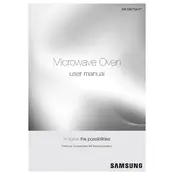
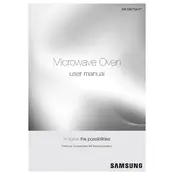
To set the clock, press the 'Clock' button, then enter the current time using the number pad. Press 'Clock' again to confirm.
Ensure that the door is completely closed and latched. Check if the microwave is plugged in and verify that the circuit breaker has not tripped. If the problem persists, contact Samsung support.
Use a soft cloth dampened with water and mild detergent to wipe the interior. Avoid using harsh chemicals or abrasives. For stubborn stains, heat a bowl of water with lemon juice for a few minutes and then wipe clean.
Yes, you can mute the sound by pressing and holding the 'Sound' button until the display shows 'OFF'. Repeat the process to turn the sound back on.
Press the 'Auto Defrost' button, enter the weight of the food using the number pad, and press 'Start'. The microwave will automatically set the defrosting time.
The grease filters should be cleaned every month. Remove them from the microwave, wash in warm soapy water, rinse, and dry thoroughly before reinstalling.
To change the power level, press 'Power Level' after entering the cooking time, then use the number pad to select the desired power level, and press 'Start'.
Check if the microwave is properly plugged in and ensure that the circuit breaker is not tripped. If the issue continues, consider performing a reset by unplugging the microwave for a few minutes.
No, metal containers should not be used in the microwave as they can cause sparks and damage the appliance. Use microwave-safe glass or plastic containers instead.
Unplug the microwave and remove the cover by unscrewing the screws. Carefully remove the old bulb and replace it with a new one of the same type and wattage. Reattach the cover and plug the microwave back in.