Samsung ME17H703SHB User Manual
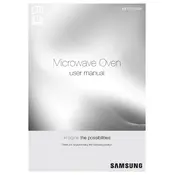
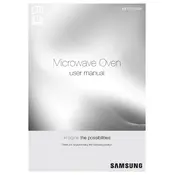
To set the clock, press the 'Clock' button, enter the current time using the number pad, and then press 'Clock' again to confirm.
Ensure the door is closed properly, check if the microwave is plugged in, and try resetting the circuit breaker. If it still doesn't work, contact Samsung support.
Use a mild detergent with warm water and a soft cloth. Avoid abrasive cleaners. For stubborn stains, heat a bowl of water and vinegar for 5 minutes and then wipe clean.
Use the 'Auto Defrost' feature by entering the weight of the food. The microwave will automatically set the defrosting time and power level.
Unplug the microwave and remove the vent cover. Unscrew the light bulb cover and replace the bulb with a new one of the same type and wattage.
The noise could be due to the turntable being off balance or something stuck in the fan. Ensure nothing is obstructing the turntable and check for debris near the fan.
To activate the child lock, press and hold the 'Stop/Cancel' button for 3 seconds. A lock icon will appear on the display. Repeat to deactivate.
Try resetting the microwave by unplugging it for a few minutes and then plugging it back in. If it remains unresponsive, contact Samsung customer service.
No, do not use metal containers as they can cause sparks and damage the microwave. Use microwave-safe glass or plastic containers instead.
The charcoal filter should be replaced every 6 to 12 months, depending on usage. Follow the instructions in the user manual for replacement procedures.