Samsung MC11K7035CG User Manual
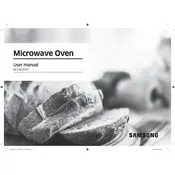
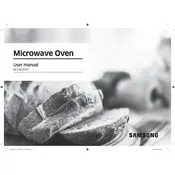
To set the cooking time, press the 'Microwave' button, use the number pad to enter the desired time, and then press 'Start'.
Use a soft cloth with a mixture of water and mild detergent. Avoid using abrasive cleaners or scouring pads to prevent damage to the interior surfaces.
Check if the door is properly closed, ensure the power cord is plugged in, and verify that the circuit breaker is not tripped. If these steps do not resolve the issue, contact Samsung customer support.
Press the 'Convection' button, set the desired temperature using the number pad, press 'Select', enter the cooking time, and press 'Start'.
Yes, metal utensils can be used in convection mode, but not in microwave mode, as they can cause sparks and damage the appliance.
A humming noise is normal and indicates that the magnetron is functioning. However, if the noise sounds unusual, check for any loose parts or contact customer support.
Press the 'Power Defrost' button, select the type of food using the number pad, enter the weight, and press 'Start'. The microwave will automatically adjust the defrosting time.
No, the turntable must be in place when using the microwave to ensure even cooking and to prevent damage to the appliance.
Check if the microwave is properly plugged in and the circuit breaker is not tripped. If the display still does not work, it may require a service technician to inspect the control panel.
The charcoal filter should be replaced every 6 to 12 months depending on usage to maintain optimal performance and odor removal.