Samsung M4500B Series User Manual
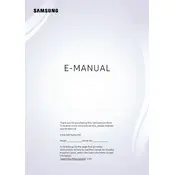
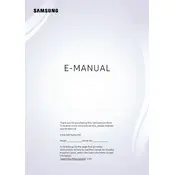
To connect your Samsung M4500B Series TV to Wi-Fi, go to Settings > General > Network > Open Network Settings. Select Wireless and choose your network from the list. Enter the password if prompted.
If your TV won't turn on, check the power cable and ensure it's securely connected. Try a different power outlet and press the power button on the TV, not the remote. If it still doesn't work, unplug the TV for 30 seconds and plug it back in.
To reset to factory settings, go to Settings > Support > Self Diagnosis > Reset. Enter your PIN (default is 0000) and follow the on-screen instructions. This will erase all custom settings.
Check the volume level and ensure the TV isn't muted. Verify that the audio output is set to TV speakers in Settings > Sound > Sound Output. Also, ensure external audio devices are properly connected if in use.
To update the software, go to Settings > Support > Software Update > Update Now. Ensure your TV is connected to the internet for the latest updates.
Yes, you can stream content using the Screen Mirroring feature. Ensure your phone and TV are on the same Wi-Fi network, then select Screen Mirroring or Smart View from your phone's settings.
For optimal picture quality, go to Settings > Picture > Picture Mode and select 'Movie' or 'Standard' mode. You can further adjust brightness, contrast, and sharpness in the Expert Settings.
Connect external devices using the HDMI, USB, or AV inputs located on the back of the TV. Select the corresponding source on your TV by pressing the Source button on the remote.
Check the batteries and replace them if necessary. Ensure there's no obstruction between the remote and the TV. Try resetting the remote by removing the batteries and pressing the power button for 10 seconds.
Ensure your antenna or cable connection is secure. Try repositioning your antenna for better signal strength and perform a channel scan via Settings > Broadcasting > Auto Tuning.