Samsung Level U EO-BG920BWEBUS User Manual
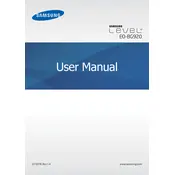
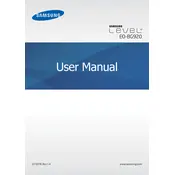
To pair your Samsung Level U headphones, turn on the headset by pressing and holding the power button until the indicator light flashes blue and red. On your Bluetooth device, activate Bluetooth and search for "Samsung Level U". Select it from the list to pair.
If your headphones won't turn on, first ensure they are charged. Connect them to a charger and check the indicator light. If the light doesn't turn on, try a different charging cable or power source. If the issue persists, reset the headphones by holding the power button for at least 10 seconds.
To reset your Samsung Level U headphones, turn them off and then press and hold the power button for about 10 seconds until the indicator light flashes blue and red. This indicates that the headphones have been reset and are ready to pair again.
The Samsung Level U headphones offer up to 11 hours of talk time and 10 hours of music playback. To maximize battery life, keep the volume at a moderate level, turn off the headphones when not in use, and avoid exposing them to extreme temperatures.
To improve sound quality, ensure the ear gels fit snugly in your ears. Experiment with different sizes if necessary. Additionally, check the Bluetooth connection for interference and make sure your device's audio settings are optimized for the best performance.
If there is no sound, first check that the headphones are properly paired with your device. Ensure the volume is turned up and not muted on both the headphones and the device. If the issue persists, restart both the headphones and the device.
To clean your headphones, gently wipe the exterior with a soft, dry cloth. Avoid using water or cleaning solutions. Regularly check and clean the ear gels to ensure optimal hygiene and performance. Store the headphones in a cool, dry place when not in use.
Yes, the Samsung Level U headphones have a built-in microphone, allowing you to make and receive phone calls. Use the buttons on the neckband to answer, end, or reject calls.
If the Bluetooth connection is unstable, ensure that your headphones are within the effective range of your device (about 10 meters). Remove any potential sources of interference, such as other Bluetooth devices or Wi-Fi routers. Restart both the headphones and the device to refresh the connection.
To update the firmware, download the Samsung Level app on your smartphone. Connect your headphones to the app and follow the on-screen instructions to check for and install any available firmware updates.