Samsung Level Over EO-AG900BBESTA User Manual
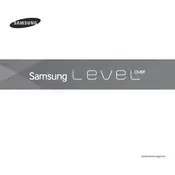
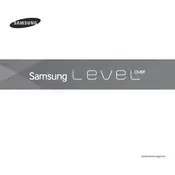
To pair your headphones, turn them on and activate the Bluetooth function. Press and hold the Bluetooth button until the LED indicator starts flashing. On your smartphone, go to Bluetooth settings, search for new devices, and select "Samsung Level Over" from the list.
Ensure that the charging cable is properly connected to both the headphones and a power source. Check for any debris in the charging port. If the problem persists, try using a different cable or power adapter.
To reset the headphones, press and hold both the volume up and down buttons simultaneously for about 5 seconds until the LED indicator flashes red and blue. This will clear all paired devices and restore factory settings.
Check if the headphones are properly connected to your device and if the volume is turned up. Ensure the headphones are not muted and try restarting both the headphones and the device.
Connect the headphones to the Samsung Level app on your smartphone. The app will notify you if a firmware update is available and guide you through the update process.
Use a soft, dry cloth to wipe the exterior surfaces. Avoid using water or cleaning agents. For the ear pads, lightly dampen a cloth with water and gently clean. Ensure they are completely dry before using.
Yes, you can use the provided 3.5mm audio cable to connect your headphones to any compatible device with an audio jack. This is useful when the battery is low or when using non-Bluetooth devices.
To activate noise-canceling, press the ANC button on the left ear cup. The LED indicator will light up when the feature is active. Press the button again to turn it off.
Ensure that the headphones are within the Bluetooth range and that there are no obstacles between the headphones and the connected device. Try turning off other Bluetooth devices to reduce interference.
The Samsung Level Over headphones offer up to 15 hours of playback time with active noise-canceling enabled and up to 30 hours with ANC turned off, depending on usage.