Samsung Level Box Slim EO-SG930CREGUS User Manual
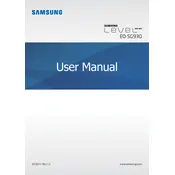
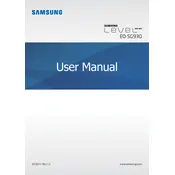
To pair your Samsung Level Box Slim with a smartphone, turn on the speaker, enable Bluetooth on your smartphone, and select 'Samsung Level Box Slim' from the list of available devices.
If your Level Box Slim is not charging, ensure that the charging cable is properly connected to both the speaker and a power source. Try using a different cable or power adapter if the issue persists.
Yes, the Samsung Level Box Slim can be used while it is charging. Simply connect it to a power source and continue to use it as normal.
To perform a factory reset, press and hold the Volume Up and Volume Down buttons simultaneously for about 5 seconds until the LED indicator flashes.
The Samsung Level Box Slim has an IPX7 water resistance rating, meaning it can withstand immersion in water up to 1 meter for 30 minutes.
To improve sound quality, place the speaker on a stable surface, ensure it is not blocked by any objects, and update the firmware through the Samsung Level app if updates are available.
While the Level Box Slim can remember multiple devices, it can only actively connect to one device at a time. To switch devices, disconnect the current device and pair with the new one.
The Samsung Level Box Slim offers up to 30 hours of playtime on a full charge, depending on usage and volume levels.
To update the firmware, download the Samsung Level app on your smartphone, connect the speaker, and follow the in-app instructions to check for and install any available updates.
If the Level Box Slim is not connecting, ensure Bluetooth is enabled on your device, try restarting both the speaker and the device, and make sure no other device is currently connected to the speaker.