Samsung Level Box PRO EO-SG928TFEGUS User Manual
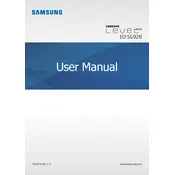
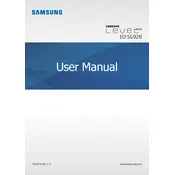
To pair your Samsung Level Box PRO speaker with a Bluetooth device, turn on the speaker and activate Bluetooth pairing mode by pressing and holding the Bluetooth button until the LED indicator starts flashing. Then, on your Bluetooth device, search for available devices and select "Samsung Level Box PRO" to connect.
If your Samsung Level Box PRO is not charging, first check the power adapter and cable for any damage. Try using a different compatible charger to see if the issue persists. Ensure that the charging port on the speaker is clean and free of debris. If the problem continues, contact Samsung support.
To reset your Samsung Level Box PRO speaker, press and hold the Volume Up (+) and Volume Down (-) buttons simultaneously for about 5 seconds until the LED indicator flashes. This will reset the speaker to its factory settings.
To update the firmware on your Samsung Level Box PRO, ensure your speaker is connected via Bluetooth to a device with the Samsung Level app installed. Open the app, and if an update is available, you will be prompted to install it. Follow the on-screen instructions to complete the update.
The Samsung Level Box PRO offers up to 9 hours of continuous playtime on a full charge, depending on the volume level and audio content.
Yes, you can use your Samsung Level Box PRO speaker while it is charging. Simply connect the speaker to a power source, and it will continue to function normally.
To improve sound quality, ensure the speaker is placed on a flat surface and is not obstructed by objects. You can also adjust the EQ settings through the Samsung Level app to customize the sound to your preference.
If the sound is distorted, reduce the volume on both the speaker and the connected device. Ensure that the audio source is of good quality, and check for any interference from other electronic devices nearby.
The Samsung Level Box PRO is not waterproof. It is recommended to keep the speaker away from water and moisture to prevent damage.
To connect multiple Samsung Level Box PRO speakers for stereo sound, use the Group Play feature via the Samsung Level app. This allows you to pair two speakers and assign them as left and right channels for a stereo experience.