Samsung Level Active EO-BG930CVEGUS User Manual
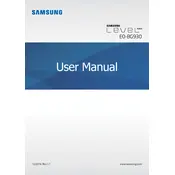
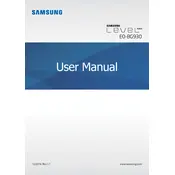
To pair your headphones, ensure they are powered on, then press and hold the Bluetooth button on the right earpiece until the LED indicator flashes blue. On your Bluetooth device, search for available devices and select 'Samsung Level Active'.
If your headphones won't turn on, ensure they are charged. Connect them to a power source using the provided USB cable. If they still don't turn on, try resetting the headphones by holding the power button for 10 seconds.
To improve battery life, lower the volume when possible, turn off the headphones when not in use, and ensure the firmware is updated to the latest version.
Use a soft, dry cloth to gently wipe the headphones. Avoid using any liquids or harsh chemicals. Ensure the ear tips are dry before reattaching them to the headphones.
To reset your headphones, turn them off, then press and hold both the volume up and volume down buttons simultaneously until the LED indicator flashes red and blue.
Check if the ear tips are clean and properly attached. Ensure that there is no interference from other electronic devices, and try reconnecting the headphones to your Bluetooth device.
To update the firmware, download the Samsung Level app from the App Store or Google Play. Connect your headphones to the app and follow the on-screen instructions to install any available updates.
Yes, the Samsung Level Active headphones are designed for active use and feature sweat and splash resistance, making them suitable for exercising.
Ensure the headphones are within range of the Bluetooth device and free from obstructions like walls or large metal objects. Keep the software of both the headphones and the device up to date.
Check that the charging cable is properly connected to both the headphones and a power source. Try using a different cable or power source if necessary. If the issue persists, contact Samsung support.